Syntrio Customer Success Center
Search our knowledge base and articles, or submit a request.
How to manually provide a Completion Record for an online course
Here is how to provide a manual completion of an online course.
Click on Records|Search and Update Records.
Search for the particular user.
When the user is there, check the box next to the name.
Click on the Action dropdown arrow, and choose Online Course Completion.
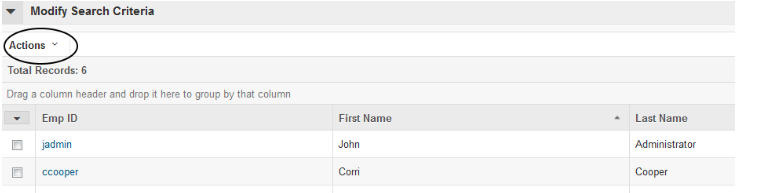
Choose the course from the list, and then choose Completed from the Status.
Then choose the date of completion.
NOTE: Syntrio records who has done the completion manually, for audit trail purposes, which can be accessed in reports.
Syntrio Learning Management System Onboarding
How to Access Your Outstanding Assignment to Launch Course
Updating the Front Page Message and Site Customization (Themes, Announcements)
Viewing the evaluations for a course, in the LMS
How to Print Multiple Certificates for a Course
How to Upload Documents to LMS, and then get the URL link to that document
How To Add A Course To The LMS
How To Access And Print A Certificate
How To Send A General Email from the LMS
How to Search and Update Records
How to Edit Course Data – Name, Code, Score, Description
How to manually provide a Completion Record for an online course
How to View or Delete A Training Record, or Training Plan Record for an Individual
Effective Reporting on LMS: Activity and No Activity
What is the best size for the logo for my site?
Direct Link to Course Launch, Upon Login
Reporting in LMS E10, an introduction
If emails are within the LMS, in an inbox, are they also sent to my email?
Checklist before launching the site
How can I set and view the different emails that come from the LMS?
What size can the announcements widget work with?
How can I tell in the LMS, what books or lending library items are checked out?
How do I find the administrator Guide or manual for Syntrio LMS E10?
Still can’t find an answer?
Submit a Request and we will get back to you.
