Syntrio Customer Success Center
Search our knowledge base and articles, or submit a request.
Uploading Your User File
Now that you have created your user import file, you need to upload this into the LMS. To do so, here is the path:
1. Click on System|App Management.
2. Click on Import Students
3. Click on Choose File, and find the student file you have created.
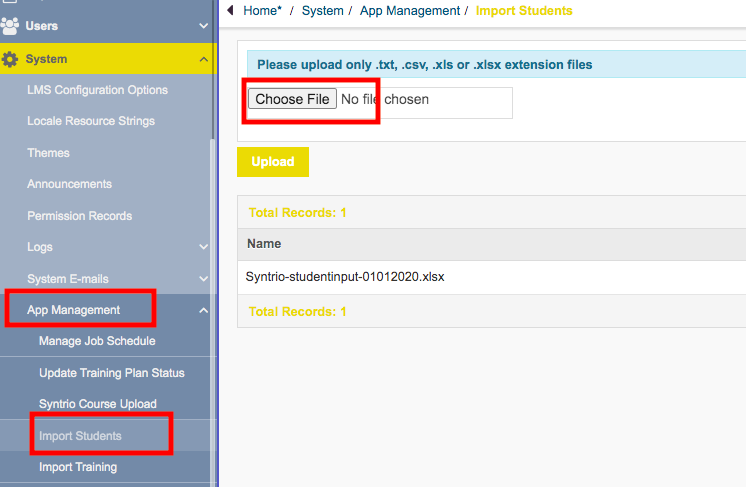
4. Upload the file.
The file will run sometime within the next two hours, and the main administrator email tagged to the site, will get the message.
Adding or Editing a user, including password
Checking the date of the Last Archive for A User
Deleting unused Organization Structures in the LMS
Granting Access to User Groups (or all users)
How can I see what roles are in the LMS? How can I add or edit roles to someone?
How To Add, Edit, or Delete An Organizational Structure
How to Archive and Delete a User
How to create another administrator account for temp assistant?
How to Restore A User to Active Status
Still can’t find an answer?
Submit a Request and we will get back to you.
