Syntrio Customer Success Center
Search our knowledge base and articles, or submit a request.
How To Add, Edit, or Delete An Organizational Structure
To get to the organizational structure you need, here is the path:
Click on the left side Column:
- Users
- Then Organization Structure.
- Here, you will view the list of organization structures. While every organization is different, here is one example:
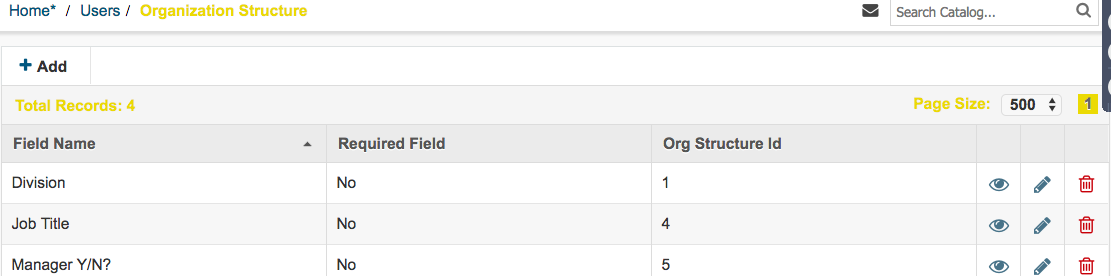
In this example, if you wish to add a job title, you then click on the EYE graphics, on the right side.
Then, using the image below:
To ADD A NEW FIELD, click on “Add Field Data”
To EDIT AN EXISTING FIELD, click on the Pencil graphic.
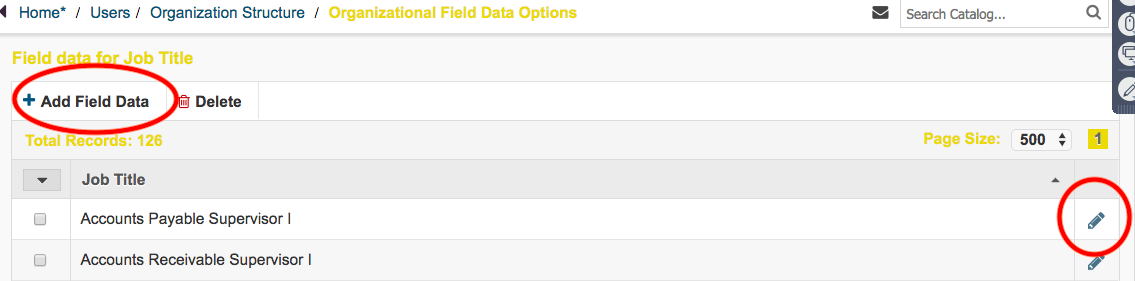
In either case, you can then add the new field and click Add to save, edit the existing field, and then click Update.
To DELETE an existing field, check the box next to that field on the left, and then in the top menu click Delete, to the right of Add Field Data.
Adding or Editing a user, including password
Checking the date of the Last Archive for A User
Deleting unused Organization Structures in the LMS
Granting Access to User Groups (or all users)
How can I see what roles are in the LMS? How can I add or edit roles to someone?
How To Add, Edit, or Delete An Organizational Structure
How to Archive and Delete a User
How to create another administrator account for temp assistant?
How to Restore A User to Active Status
Still can’t find an answer?
Submit a Request and we will get back to you.
