Syntrio Customer Success Center
Search our knowledge base and articles, or submit a request.
Running the Training Assignments Summary Report
Running the Training Assignments Summary Report can quickly get you an overview of who has completed or not completed any training assigned to that population. Here is the path to do so:
- Click on Reports|Summary Reports|Outstanding Assignments Summary
- The percentage not satisfied
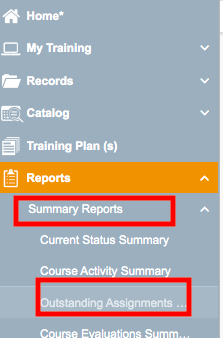
- Choose a Training Plan, or simply click on search. If there is a specific Business Unit/Location which you wish to filter on, please include this. Then click View Profile.
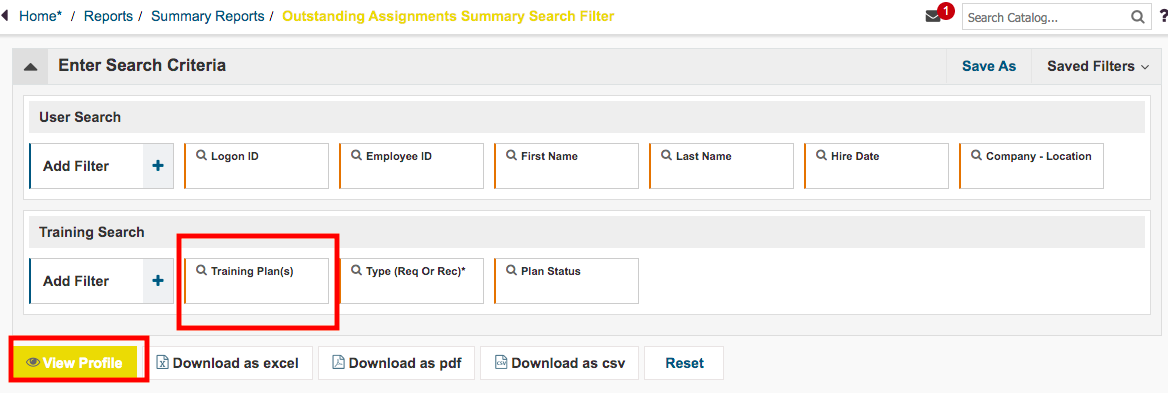
- You will quickly see:
- The number assigned to the training plan
- The percentage satisfied
Running the Training Assignments Summary Report
Delete Multiple Training Plans from users incorrectly assigned, or the need has changed
Training Assignment Overview Report
Reporting On Outstanding Training Assignments
Training Plan Path – Start Here for Understanding Training Plans
How To Edit The Title of A Training Plan, Insert Custom Message
How Do I Find those Not Assigned, or Those Not Satisfied, A Training Plan?
How To Change the Training Assignment Due Date?
I have assigned a training plan, but the user is not showing as Outstanding?
Can I Re-Send A Training Plan Assignment Email?
How To Delete A Training Assignment From a Student That is No Longer Needed
Still can’t find an answer?
Submit a Request and we will get back to you.
