Syntrio Customer Success Center
Search our knowledge base and articles, or submit a request.
How to Assign Training to One or More People
To assign an individual, or many individuals a course, you do this through the Search and Update Record functionality. Below is the path:
- Click Records/Search and Update Records. To open up the search, you may need to on the down arrow next to ‘Search Criteria’.
- Search for a user or users, with the filters. If you are searching for only one particular user, the search field next to the YELLOW search button searches for: employee ID, username, first name, last name, and email address.
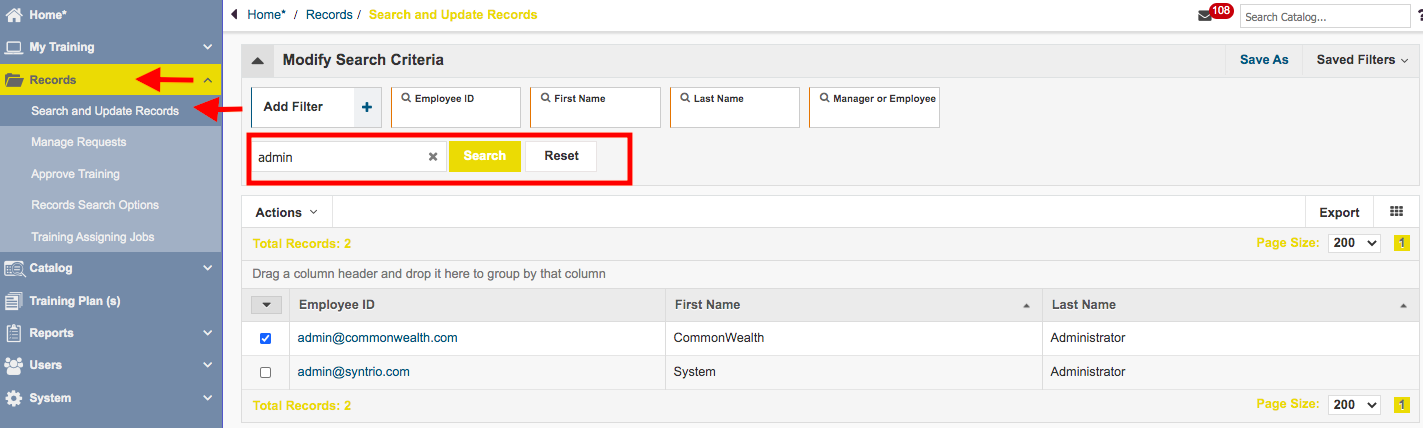
- Once found, click the box to the left of the employee ID field.
- Then click on the ACTIONS icon, to bring up the sub-Menu
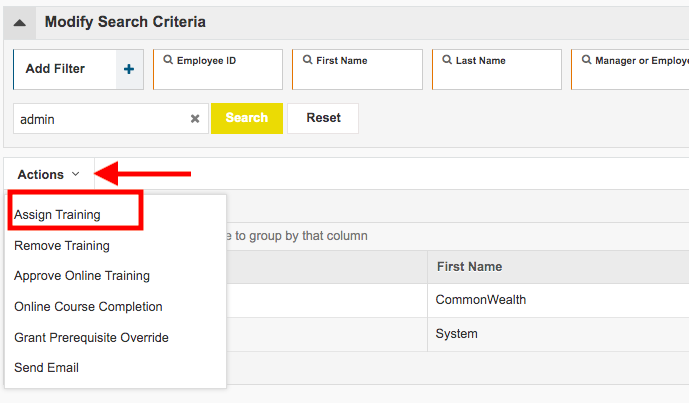
- Click on Assign Training
- Click on the Training Plan box, to bring up the list of training plans.
- Move the Training plans you want to assign, from the left panel to the right. Click ok.
- Assign
Running the Training Assignments Summary Report
Delete Multiple Training Plans from users incorrectly assigned, or the need has changed
Training Assignment Overview Report
Reporting On Outstanding Training Assignments
Training Plan Path – Start Here for Understanding Training Plans
How To Edit The Title of A Training Plan, Insert Custom Message
How Do I Find those Not Assigned, or Those Not Satisfied, A Training Plan?
How To Change the Training Assignment Due Date?
I have assigned a training plan, but the user is not showing as Outstanding?
Can I Re-Send A Training Plan Assignment Email?
How To Delete A Training Assignment From a Student That is No Longer Needed
Still can’t find an answer?
Submit a Request and we will get back to you.
