Syntrio Customer Success Center
Search our knowledge base and articles, or submit a request.
Delete Multiple Training Plans from users incorrectly assigned, or the need has changed
There are times that people may be incorrectly assigned training plans. In these instances, the LMS has the capacity to delete as a group, those training plans. Below are the steps:
- Go to Records|Search and Update Records. Choose the Filter ‘Training Assigned’ from the Filter Box. This will bring up the Training Assigned tab. be removed.
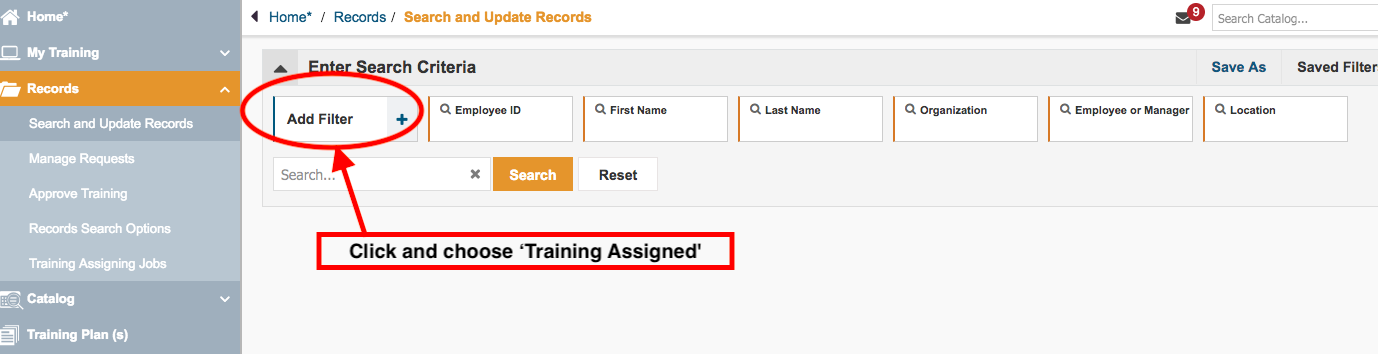
- Click on that Training Assigned Tab, choose the Training Plans that are assigned to that group, and move this from the left to the right by clicking on the arrow in the circle. Save.
- A list of those users will display. You can continue to narrow this search, by other user criteria that you using other filters that exist for your users.
- From the left menu, you can select one at a time by clicking on the box, or, you can Select All.
- Then from the Actions menu, you can choose to Remove Training.
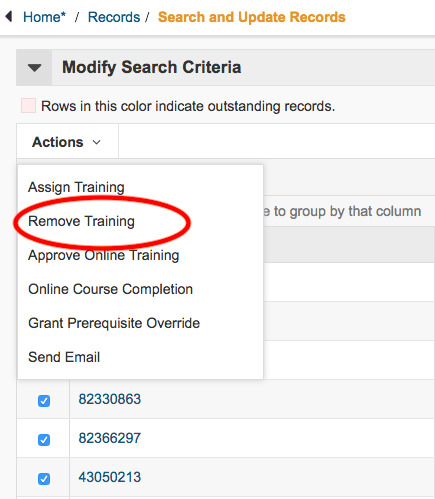
- Choose the Training Plan by clicking on the tab. Move the training plan to remove, from the left to right, and Save.
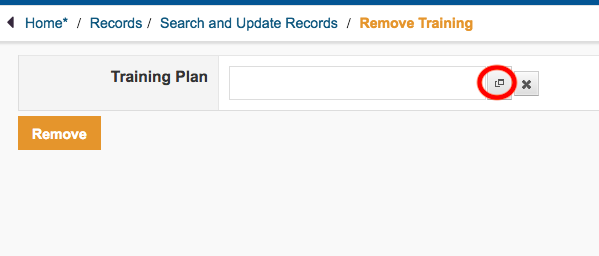
- Click Remove.
Those training plans will now be removed.
Running the Training Assignments Summary Report
Delete Multiple Training Plans from users incorrectly assigned, or the need has changed
Training Assignment Overview Report
Reporting On Outstanding Training Assignments
Training Plan Path – Start Here for Understanding Training Plans
How To Edit The Title of A Training Plan, Insert Custom Message
How Do I Find those Not Assigned, or Those Not Satisfied, A Training Plan?
How To Change the Training Assignment Due Date?
I have assigned a training plan, but the user is not showing as Outstanding?
Can I Re-Send A Training Plan Assignment Email?
How To Delete A Training Assignment From a Student That is No Longer Needed
Still can’t find an answer?
Submit a Request and we will get back to you.
