Syntrio Customer Success Center
Search our knowledge base and articles, or submit a request.
To View Current Custom Content
When using Syntrio courses, you may want to view what is the current custom content on the courses for your site. This article explains how to do so.
- Click on Catalg|Catalog
- Find the course, and click on the blue link to get to the Details Screen of the course.
- The far tab is Course Variables, click on this.
- The values you then see, have what the course will currently display.
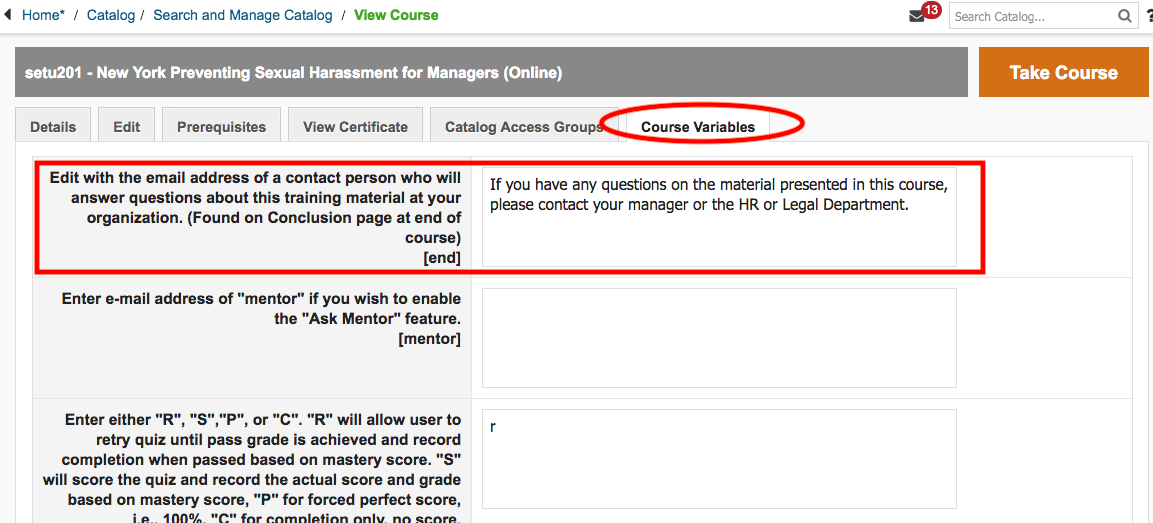
In this example, the contact message is in a red rectangle, to update the contact message that people will see at the end of the course.
You can update these values and then click ‘Save’ at the bottom of the page.
When I launch the course, the image takes up the whole screen
To View Current Custom Content
Is there a path for the hearing disabled?
How long can I leave the course, and the course will still bookmark when I come back to it?
Where Can I View the List of Syntrio Courses?
Troubleshooting Steps for Courseware
What elements are in Syntrio courses?
Do the Syntrio courses bookmark? How does this work?
Using Custom Content in Syntrio Courseware
I can’t seem to move forward in a course. What should I do?
What browsers and operating systems will Syntrio courses work on?
Still can’t find an answer?
Submit a Request and we will get back to you.
