Syntrio Customer Success Center
Search our knowledge base and articles, or submit a request.
Updating SCORM course, and the update fails. Why might this be?
When you update SCORM files, there can be different errors. Here is one possible error:
The update fails, and the message from the LMS says: “Course folder not found on the server to update package“.
CAUSE: The zip file is incorrect, either in the organization of what is in the zip file or in the naming of the zip file. In our experience, this is usually based on the naming of the zip file.
The naming is incorrect: In this instance, usually the course name or course folder has been generated, which does NOT match what has already been uploaded. Please take a look at the example below:
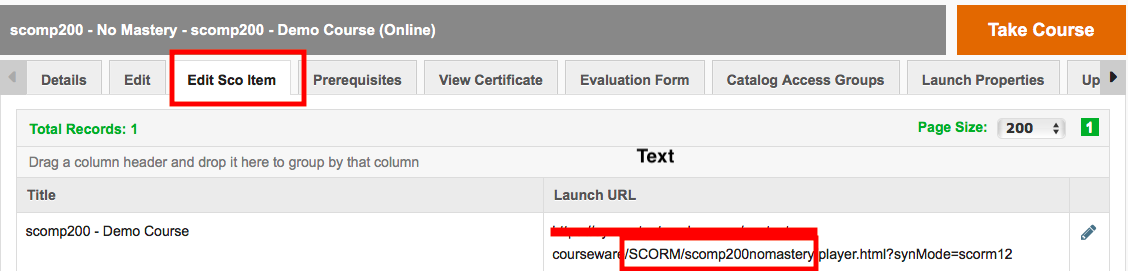
Begin by clicking on the tab, ‘Edit SCO item’. Then you can see the Launch URL (both highlighted in the example above). In the Launch URL, AFTER the ‘SCORM/’ is the folder name, of what currently exists on the LMS. To upload an update correctly, the zip file MUST have the same name (above would be ‘nomastery.zip’) and within the zip file, there must be the files of the course.
The files of the course also should not be in their own folder that is zipped, again, highlight the course files, zip those, when placed on the Syntrio server, the LMS will create the folder name, that matches the zip name.
Still can’t find an answer?
Submit a Request and we will get back to you.
