Syntrio Customer Success Center
Search our knowledge base and articles, or submit a request.
How to Turn On and Off Training Evaluations
In the LMS, there is an existing default evaluation. This can be turned on, or off, in the following manner:
TO TURN THE EVALUATION ON:
On the Course Page, click on the Edit Tab.
Scroll down to the Evaluation Form option:
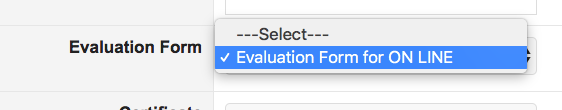
If you make sure that an Evaluation Form, has a check by it – this will choose the evaluation form, and turn it ON.
If you choose the “Select” option, this will turn the evaluation OFF.
You will know, because the ‘check’ icon, will be next to either the Select or the Evaluation Form.
Still can’t find an answer?
Submit a Request and we will get back to you.
