Syntrio Customer Success Center
Search our knowledge base and articles, or submit a request.
Student Import
Please take the following steps to import your students via excel file:
- Create your student import file. You can download a sample template here. Your student input file must contain all active (new and existing) students and the following fields:
- FirstName
- LastName
- Click Users on the left side of the Syntrio Store homepage, then the Import Users button in the upper right corner.

- Select your student import file by either dragging and dropping it in the upload file box, or browsing. As a reminder, this page contains all of the requirements for your student import file.
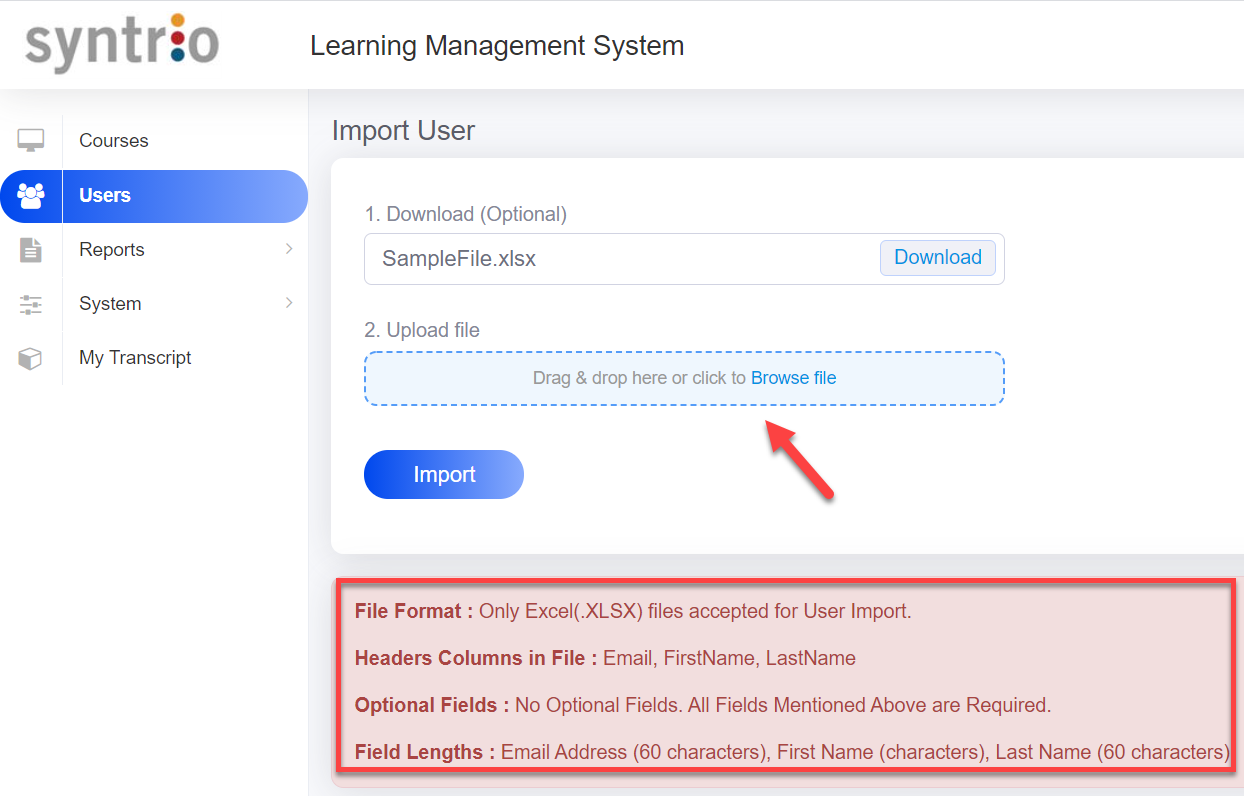
- Click the Import button.

- Your file will be uploaded within the next 2 hours.
Still can’t find an answer?
Submit a Request, and we will get back to you.
