Syntrio Customer Success Center
Search our knowledge base and articles, or submit a request.
How to Resend an Activation Link
Please take the following steps to resend an activation link to a user who has not yet logged in:
- Locate the user you would like to resend to by clicking Users on the left side of your screen.
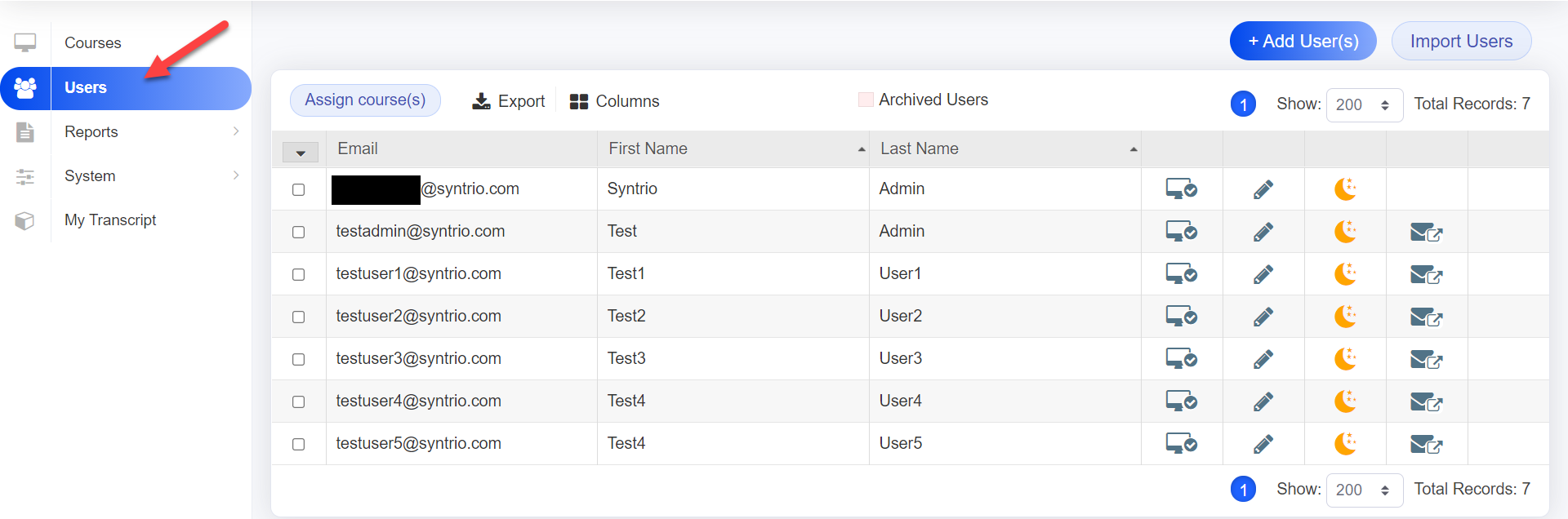
- Click the mail icon (Resend Activation Link) to the far right of the user.
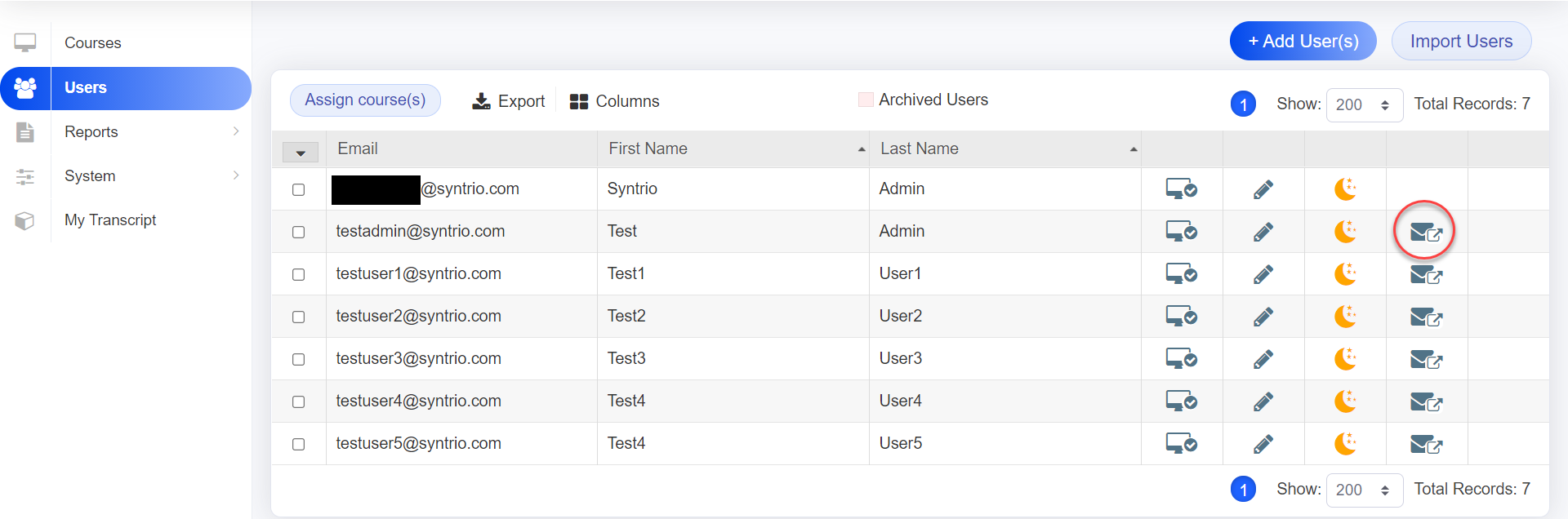
- Ask the user to check their main inbox and junk folders.
- Please note that this only works for users who have never logged in. Those who have logged in will not have the Resend Activation Link button to the right of their username.
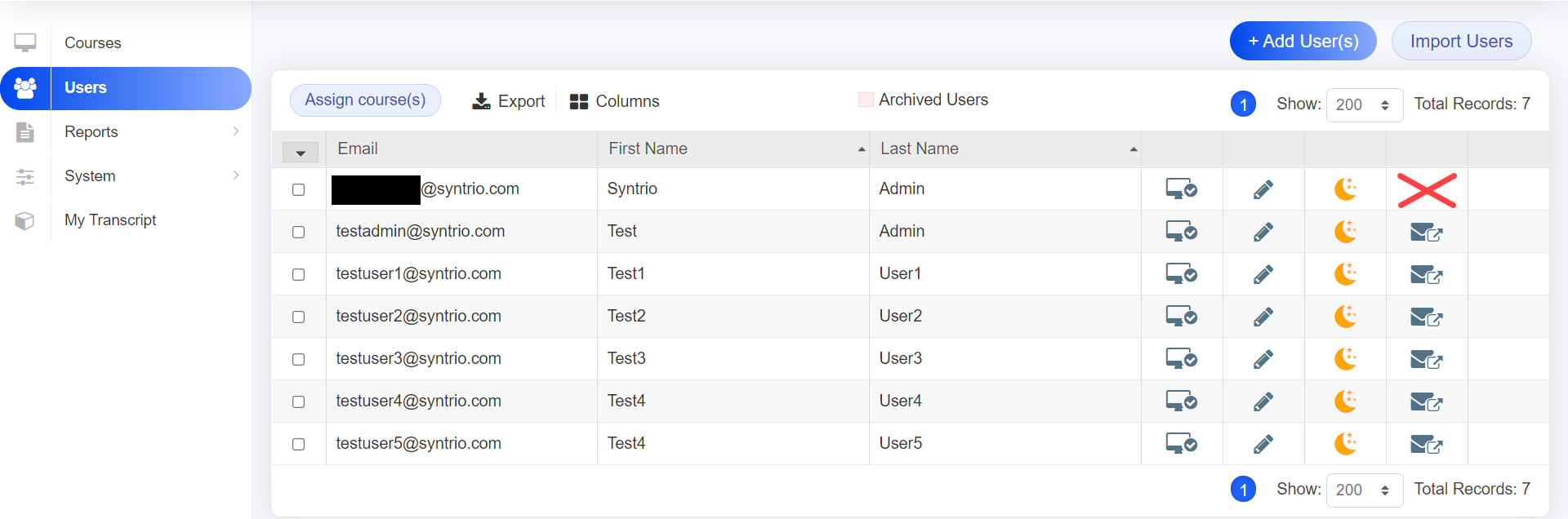
- If the user has previously logged in but does not remember their password, please direct them to the site and instruct them to select Forgot Password on the login page.
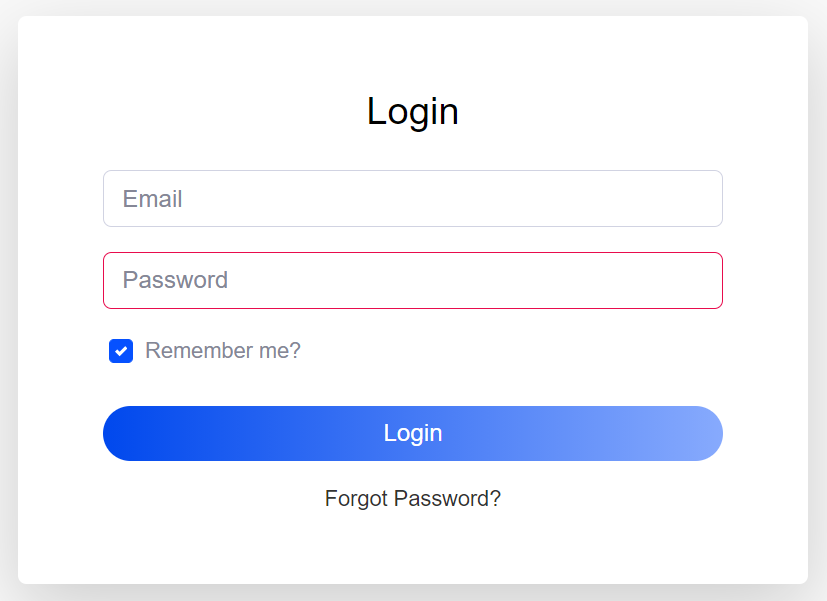
Still can’t find an answer?
Submit a Request and we will get back to you.
