Syntrio Customer Success Center
Search our knowledge base and articles, or submit a request.
Editing a User
Please take the following steps to edit an existing user:
- Locate the user you would like to edit by clicking Users on the left side of your screen, then click the pencil icon (Edit User) to the right of the user’s record.
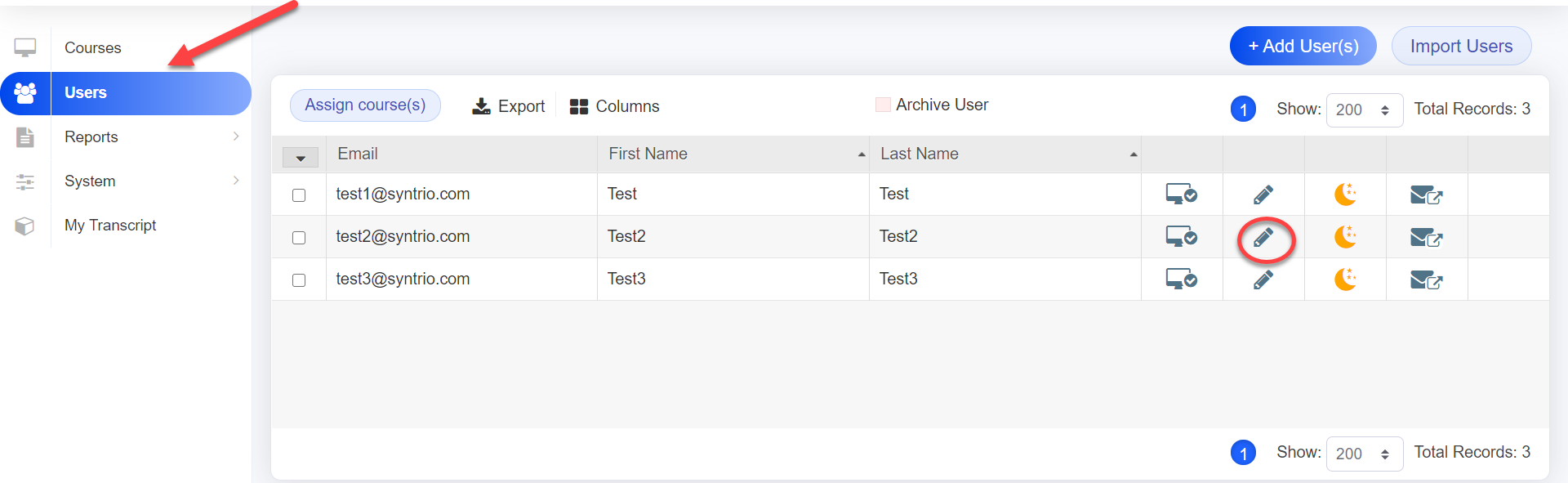
- From the Edit User screen, you can change the user’s first or last name.
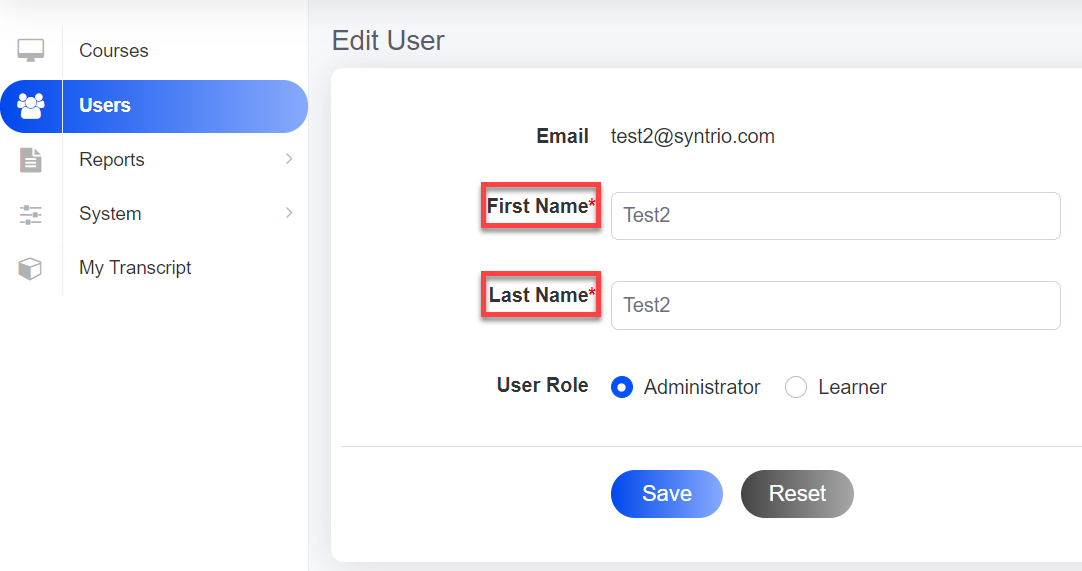 or adjust their User Role by selecting either Administrator or Learner.
or adjust their User Role by selecting either Administrator or Learner.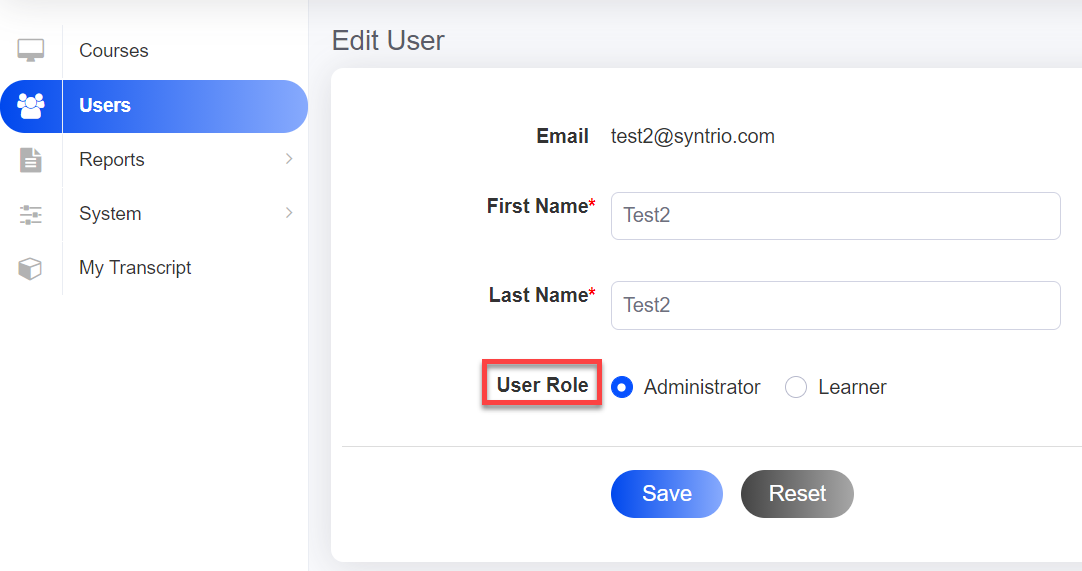
- When you have finished making the necessary changes to the user’s profile, please click Save.
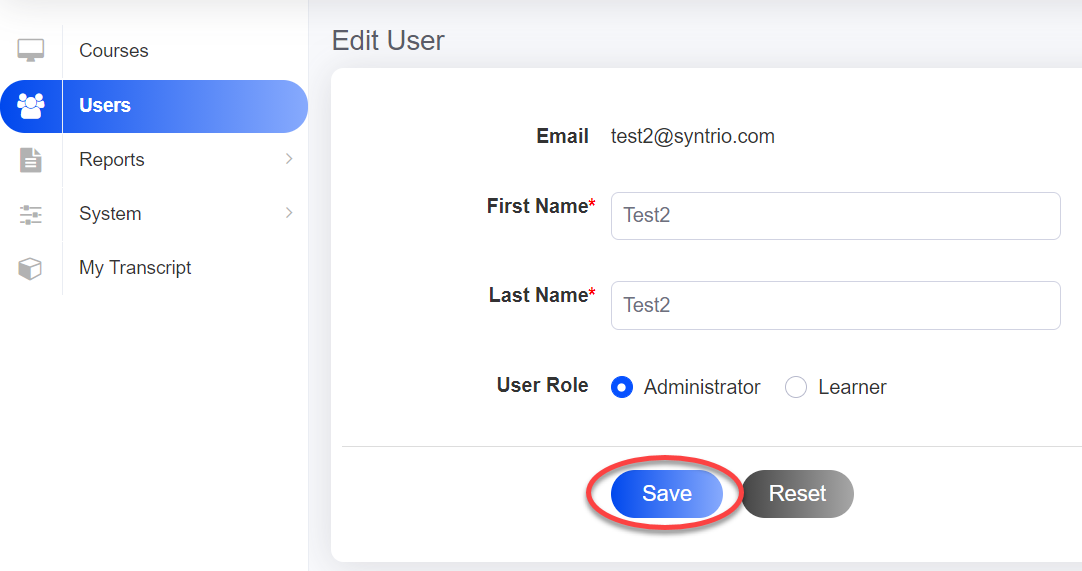
Still can’t find an answer?
Submit a Request, and we will get back to you.
